Open LMS 4.1 Is Here: Discover a Wealth of New Improvements
Just a few months have passed since Open LMS’s major 4.0 update, yet here we are, introducing a new collection of valuable features to enhance your education and training experience. Let's delve into the enhancements that await you.
What's New in Open LMS 4.1 EDU?
Introducing Programs
The acclaimed plugin from WORK is now accessible to EDU users. With Programs, you can create course pathways—groups of courses with customizable completion criteria that eliminate the need for manual intervention whenever a student enrolls in subsequent courses.
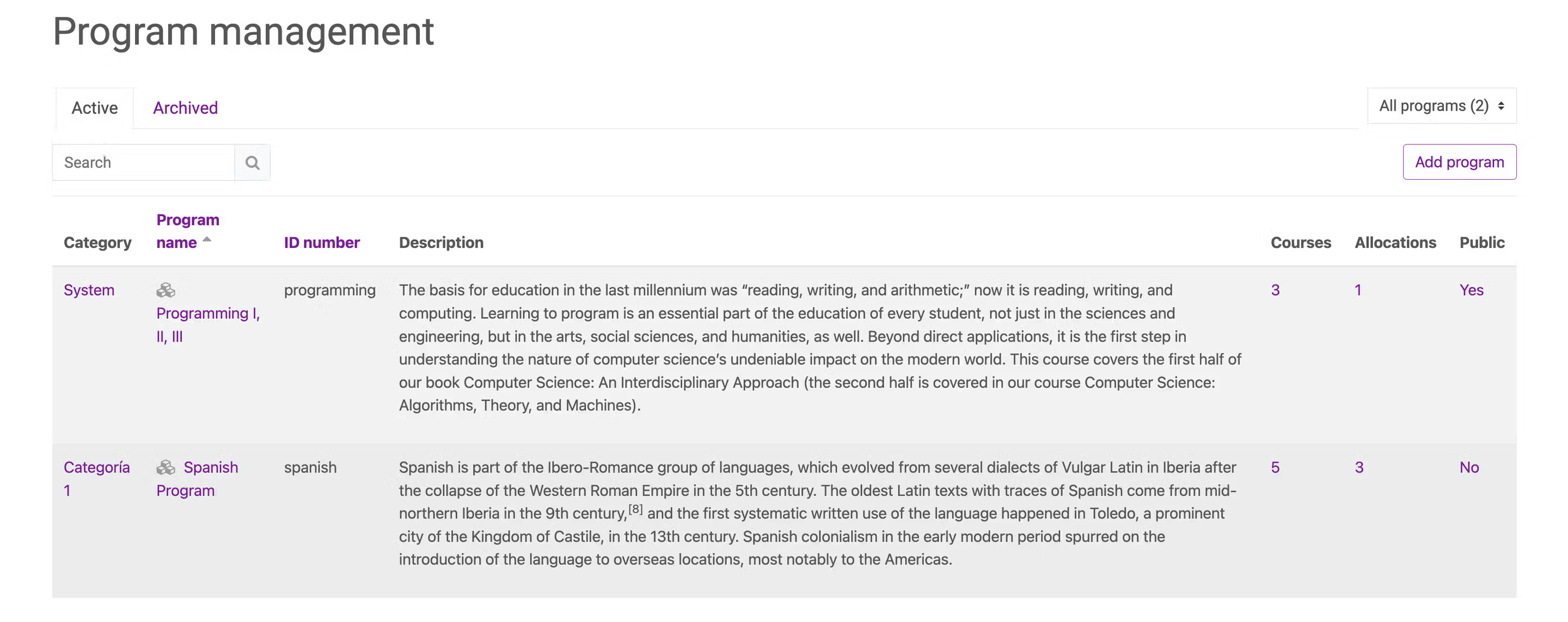
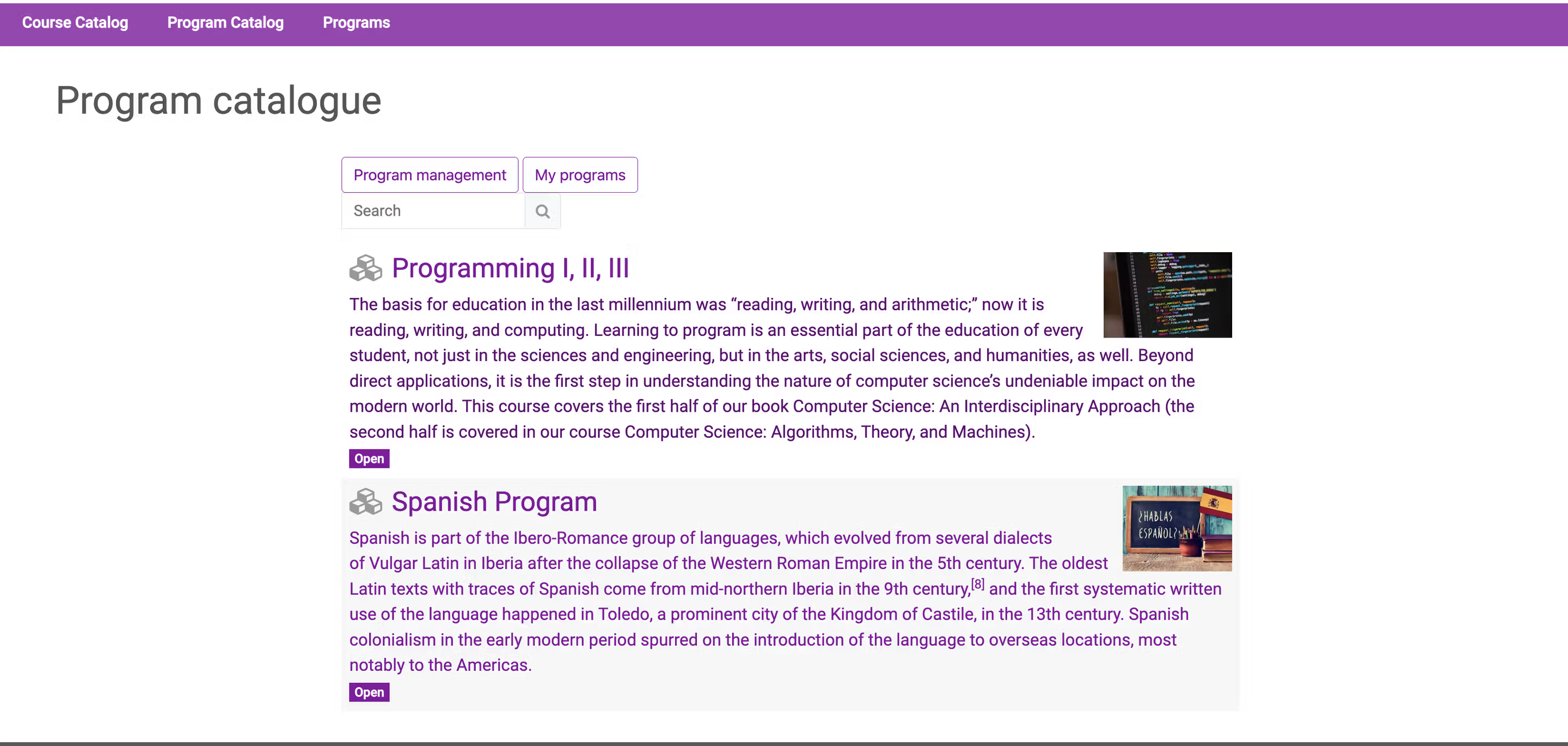
Programs allow you to group large sets of students together to share a common pathway, significantly enhancing overall course management productivity. Moreover, it gives students access to an overview of every class they’ll need in order to complete a program or achieve their certification.
It's important to note that this plugin is being shared with the entire Moodle™ community, extending its benefits to all eLearning enthusiasts. Click here for a more detailed guide about the plugin and its capabilities.
In-App Admin User Adoption Functionality
Taking advantage of the Programs’ deployment, we're introducing a new tool to assist admins in discovering and understanding new Open LMS features. The tool will also facilitate the feedback process.

This functionality operates as a pop-up window, providing concise summaries and guided instructions for utilizing the new features. After completing the onboarding, you can rate the guide and leave comments for our team.
However, this feature is exclusively available to admin users who have subscribed to the Open LMS Data Telemetry initiative. If you wish to join this innovative group, you can do so right here.
3 Key Accessibility Enhancements
We’re committed to enhancing usability for all individuals, and this update introduces specific (yet essential) updates in pursuit of that goal.
1) Pausable GIFs
While GIFs animate by default, users can now pause and resume their loops using dedicated buttons. A space featuring the site/category color will be displayed during pauses.
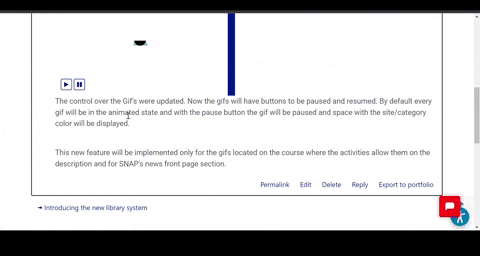
2) Color Contrast
Footer links in Snap now feature a bold font to enhance color contrast, making them more visible for users with visual impairments.
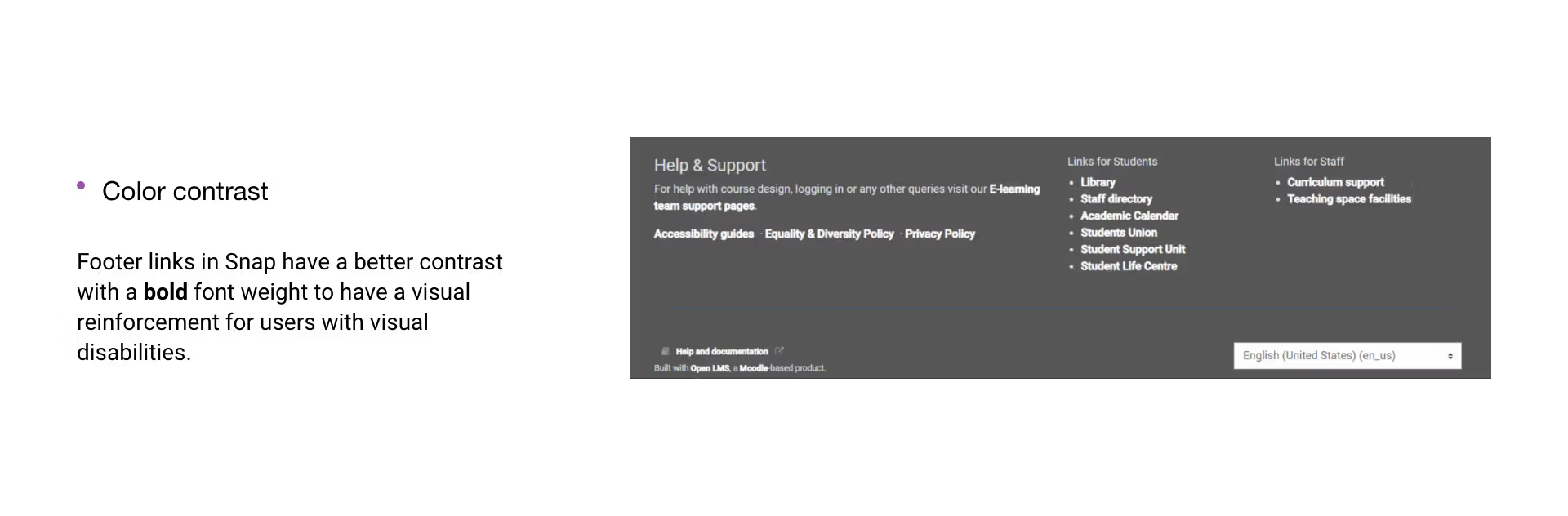
3) Modal Dialogues and Focus Order
A new modal menu now appears at the bottom of the screen when clicking the button that moves an activity. After completing the action or closing the modal, the focus remains on the element that initiated the action.
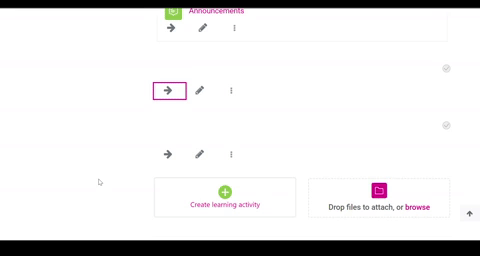
PLD Triggered Rules History
Educators and administrators can now download complete records of triggered PLD rules. You can export these records in CSV, XML, JSON, XLSX, PDF, or HTML formats.
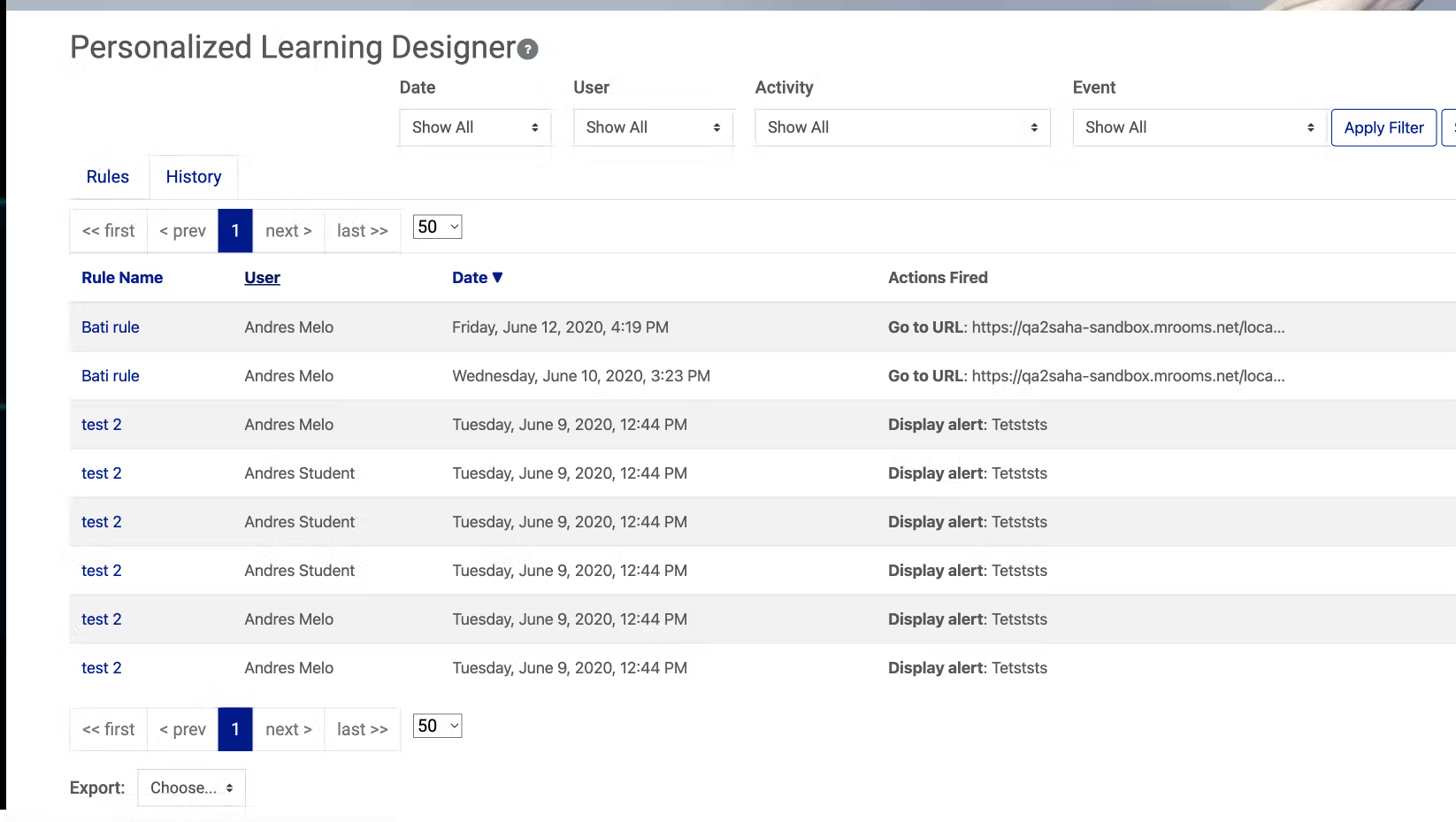
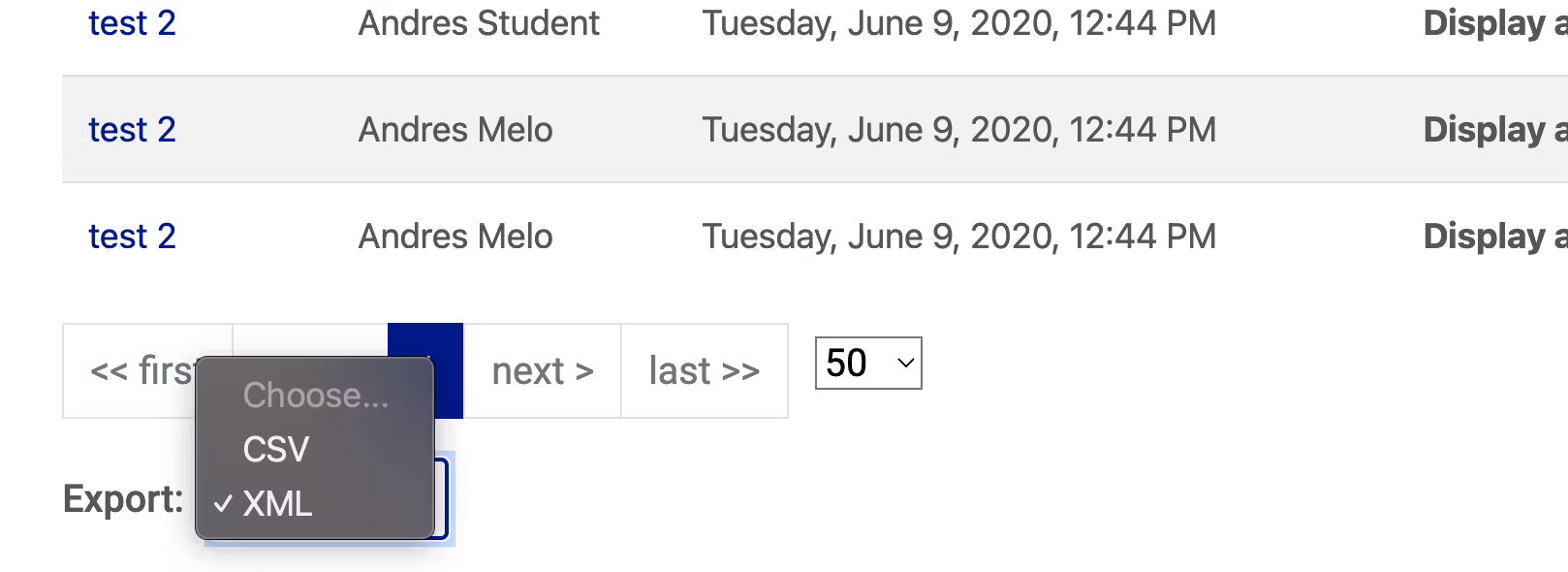
New Accessibility Toolkit
Brickfield has joined the Open LMS portfolio as our new accessibility toolkit. Opt for the starter version or directly upgrade to Brickfield Plus on Open LMS’s platform.
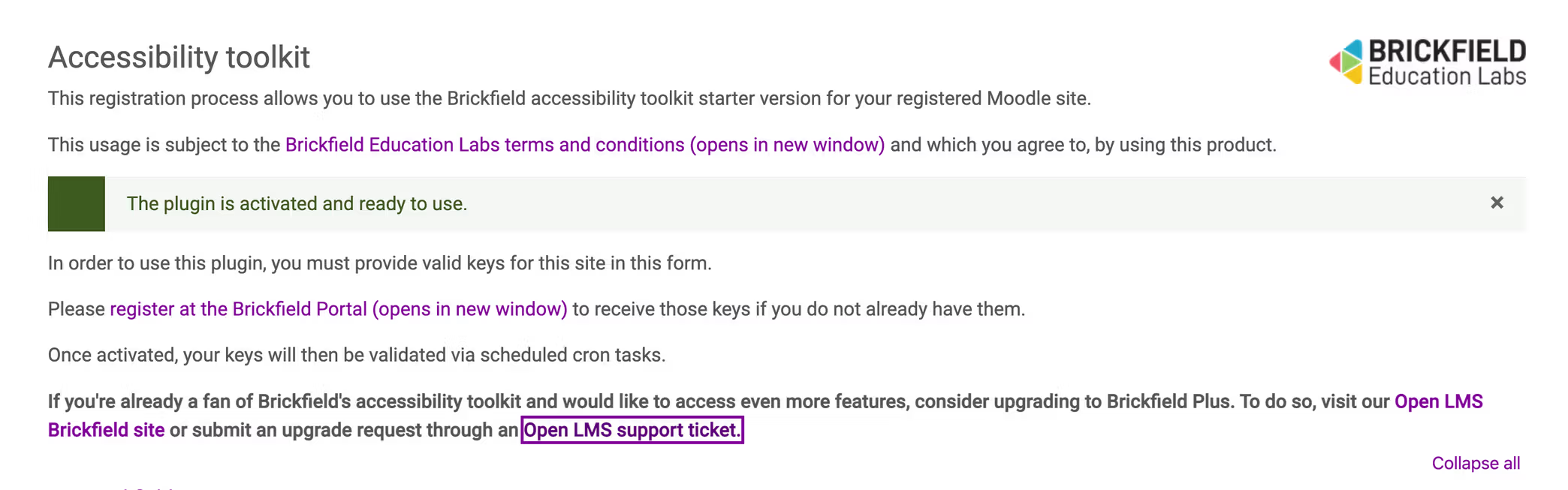
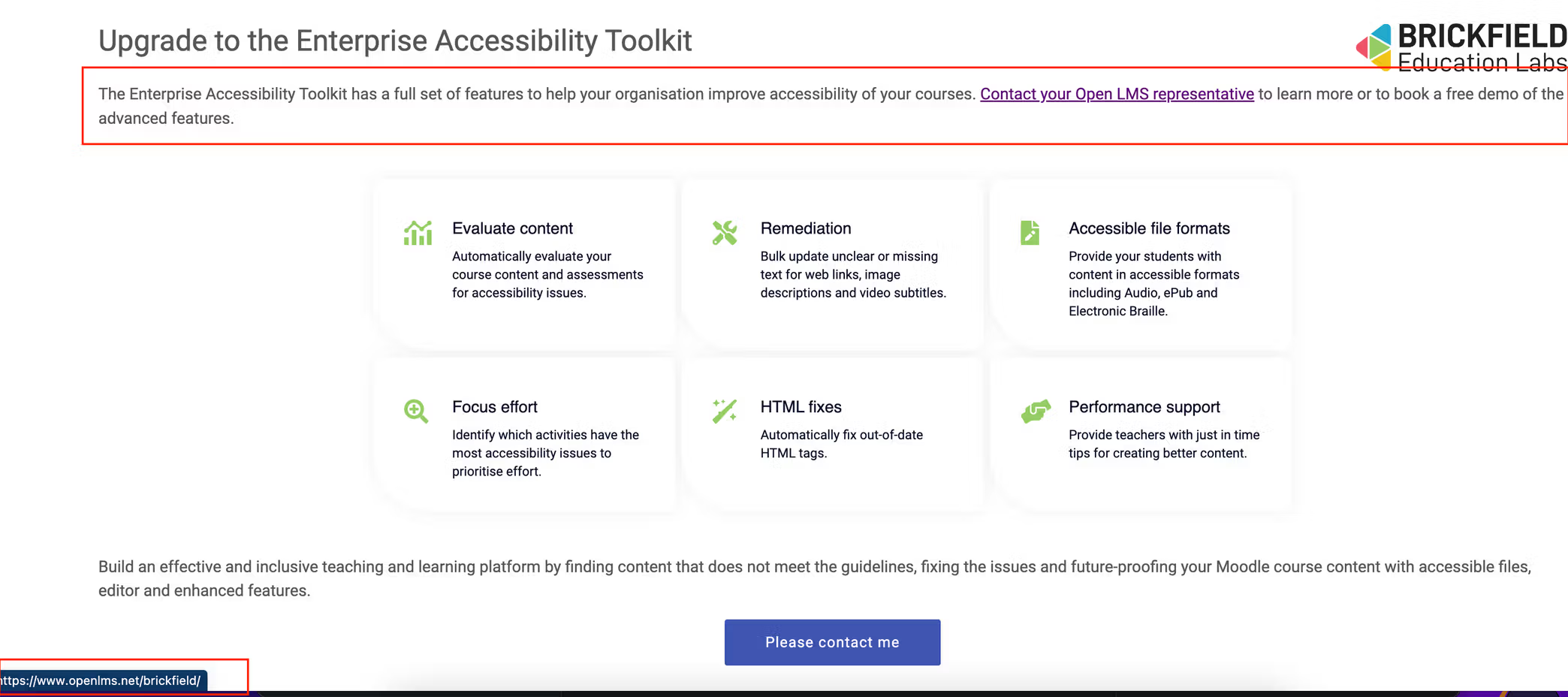
What's New in WORK 2.0?
The 4.1 update also brings improvements to Open LMS WORK.
PLD for WORK
EDU's Personalized Learning Designer plugin is now integrated into the WORK ecosystem.
This plugin enables you to automate course actions based on learners' interactions or progress. These actions might include enrolling them in a reinforcement course when they receive a low score or sending congratulations emails when they achieve a high one.
Web Service API for Program Enrollments
Employ a web service API to:
- Access program lists
- Allocate users to programs
- Manage enabled allocation options
- Delete allocations
- Modify allocated cohorts
- Check user statuses in relation to a specific program
UDP Request Management
Managers can now delete, approve, reject, and reopen User Development Plan (UDP) requests. Reopening returns requests to edit mode for users or mentees. The new process also offers improved logging related to request actions.
Personalized Tenant Login Pages
The appearance of tenant login pages is customizable. That way, tenant login pages that share the same platform can be distinguished from each other. Adjust your login box’s position, opacity, and background image.
Additional New Features
The update also includes the following changes and additions:
- Notifications are now configurable on a per-program basis and easily translated.
- We’ve simplified the cohort visibility and cohort allocation experience in Programs
- A new report source for issued workplace certificates.
- If the program enrollment method is disabled on a site, the option to add programs to User Development Plans is now hidden.
- Tenants can configure the width of the main content space on the dashboard and other pages.
- The Advanced Primary Menu now includes options to hide default and plugin-added menu items.
- We’ve fixed an issue where unsolicited logins from IdPs into tenants failed We’ve also added an option in the config.php to allow tenant members to use global IdPs.
- We’ve added a new question behavior that locks correct answers from previous attempts.
Furthermore, for both the EDU and WORK new versions, we upgraded dozens of plugins, introduced several new plugins to our plugin matrix, resolved numerous bugs, and implemented security fixes. Don’t forget to update your platform to take advantage of all these improvements. Remember that you have one of the best 24/7 support teams at your disposal if you require assistance during implementation.
