Online Learning That Works! 5 Strategies for Success
Effective online learning is about more than just moving your existing courses online. In this article, Open LMS customer support manager Hannah Killian investigates how higher education institutions can create engaging, accessible, and results-driven experiences that improve student outcomes.
Keep reading for five strategies that will make your online learning efforts a success—and be sure to check out the further reading on each topic!

1) Prioritize Mobile Access and All Forms of Accessibility
Expanding who can access your courses and participate in your institution is a primary strength of online learning, but only if your systems and your overall approach are truly inclusive of all. Barriers to access can exist in many different forms, including:
- Auditory, visual, or physical impairments that make it more difficult to absorb and interact with learning content
- Device availability, inclusive of whether the learner or their household has certain device types, whether they can afford them, and whether once obtained they’re reliably available (e.g. if the device is shared)
- Connectivity, in terms of the provision, speed, reliability, and affordability of internet connections both wired and wireless
These three points alone cover a wide range of learners you may interact with, and they demand a flexible learning environment that emphasizes learner choice. In addition to building learning content that complies with various accessibility standards—something you can validate using the Brickfield Accessibility Toolkit—this means offering different learning formats, serving different devices, and making provision for non-standard patterns of access.
Providing mobile access to your LMS is an important part of reaching as many learners as possible. In much of the world, if a learner has access to a personal or shared device, it’s most likely to be a smartphone. For example, a Pew Research study suggests that 95% of U.S. teens have access to a smartphone, versus 90% with access to a laptop or desktop PC. However, the same study suggests that the access gap between these device groups is significantly more pronounced in the lowest income group (94% versus 72%).
Ideally, your LMS’s mobile access solution should also operate when offline. This will help students work around all kinds of connectivity issues.
LEARN MORE ABOUT MOBILE LEARNING | ‘How Mobile Learning Fits Into Your Accessibility Strategy’
2) Choose Systems That Adapt to Learners’ Evolving Needs
The diverse access needs of your learners are just the beginning of their learning journey: every student has a different destination in mind, and they may have to make different calls along the way. People learn at different speeds, and this means adopting an approach that adapts to their needs. However, as much as students would love a fully one-on-one educational experience in theory, there simply aren’t enough hours in the day in practice.
Thankfully, the right LMS will offer more reactive ways of supplementing the core learning experience that, beyond an initial setup, will serve appropriate next steps to different learners. Furthermore, the same tools can be used to automate administrative tasks that take up time in the academic day that could go to better use.
One such tool is Open LMS’s Personalized Learning Designer (PLD). PLD allows you to automate course activities, assessments, and notifications based on individual student data. It allows you to define automation rules with three components: events that trigger the rule, conditions that must be met, and the actions that occur as a result. So you can, for example, automatically send a specific remedial course or activity to a learner who scores below a certain threshold.
DISCOVER PLD | ‘5 Ways Open LMS’s Personalized Learning Designer (PLD) Enhances Online Education’
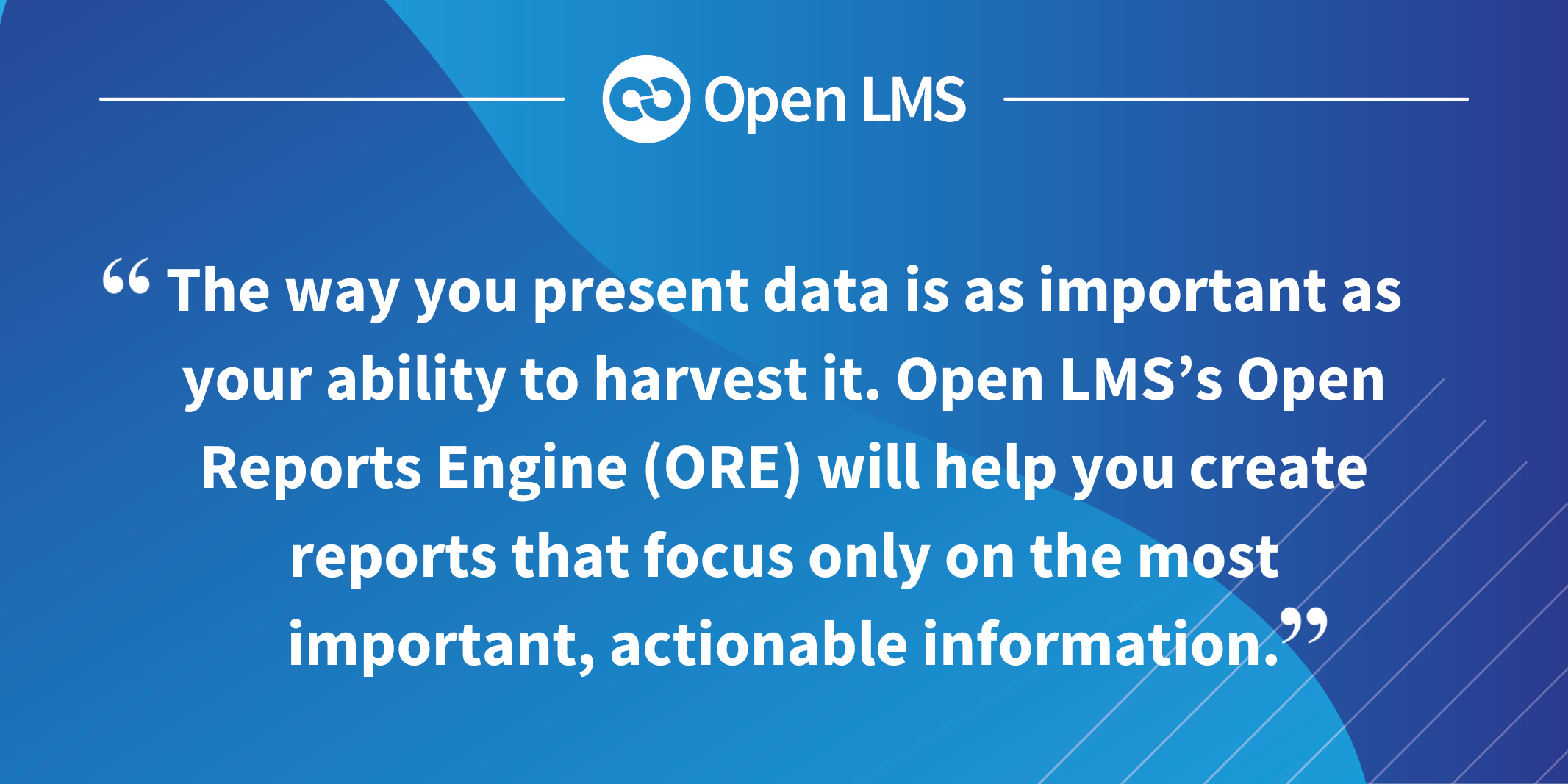
3) Leverage Data-Driven Insights
Delivering learning digitally opens up new possibilities in terms of available data. At the most basic, learning analytics will never leave instructors in the dark about whether an assignment has been completed or not. However, a more ambitious approach to learning metrics can offer insights on a more granular level, such as which specific questions students are having trouble with. This information can be used to inform course improvements, or guide further instruction.
Of course, data has to be used responsibly—having access to a vast amount of data can be overwhelming for many stakeholders at best, and at worst it can lead to a high degree of analysis paralysis for those more inclined to get lost in the numbers. That’s why the way you present data is as important as your ability to harvest it. Open LMS’s Open Reports Engine (ORE) will help you create reports that focus only on the most important, actionable information—and it’ll even pull in data from other systems, like an SIS. This macro-level view of student behavior can be invaluable for monitoring engagement and helping you identify at-risk learners.
USING DATA FOR BETTER OUTCOMES | ‘Retain to Succeed: Using Learning Analytics for Better Student Engagement’
4) Build Interactive and Engaging Content
Identifying engagement issues within your online learning content is only meaningful if you have the techniques and technologies necessary to turn things around. Furthermore, courses should be built with engagement best practices in mind from the very beginning—you can only get so far with patch-up solutions to fundamentally unengaging content.
Whether in the classroom or online, one of the biggest factors in learning engagement has always been the level of interactivity on offer. In online learning terms, this means both having the tools to facilitate learner interactions with instructors and their peers, as well as ensuring a level of interactivity within the content itself. Your platform should support:
- Community message boards on which instructors and students can interact
- Private messaging channels for quick exchanges between instructors and their students
- Video conferencing and breakout rooms so conversations can continue in separate channels
- Interactive knowledge checks in eLearning courses that use a range of interaction types
- File upload and collaboration areas to assist with the organization of group projects
KEEPING LEARNING MORE ABOUT THIS TOPIC | ‘The Secret to Learner Engagement Revealed: How to Enhance the Student Online Learning Experience’
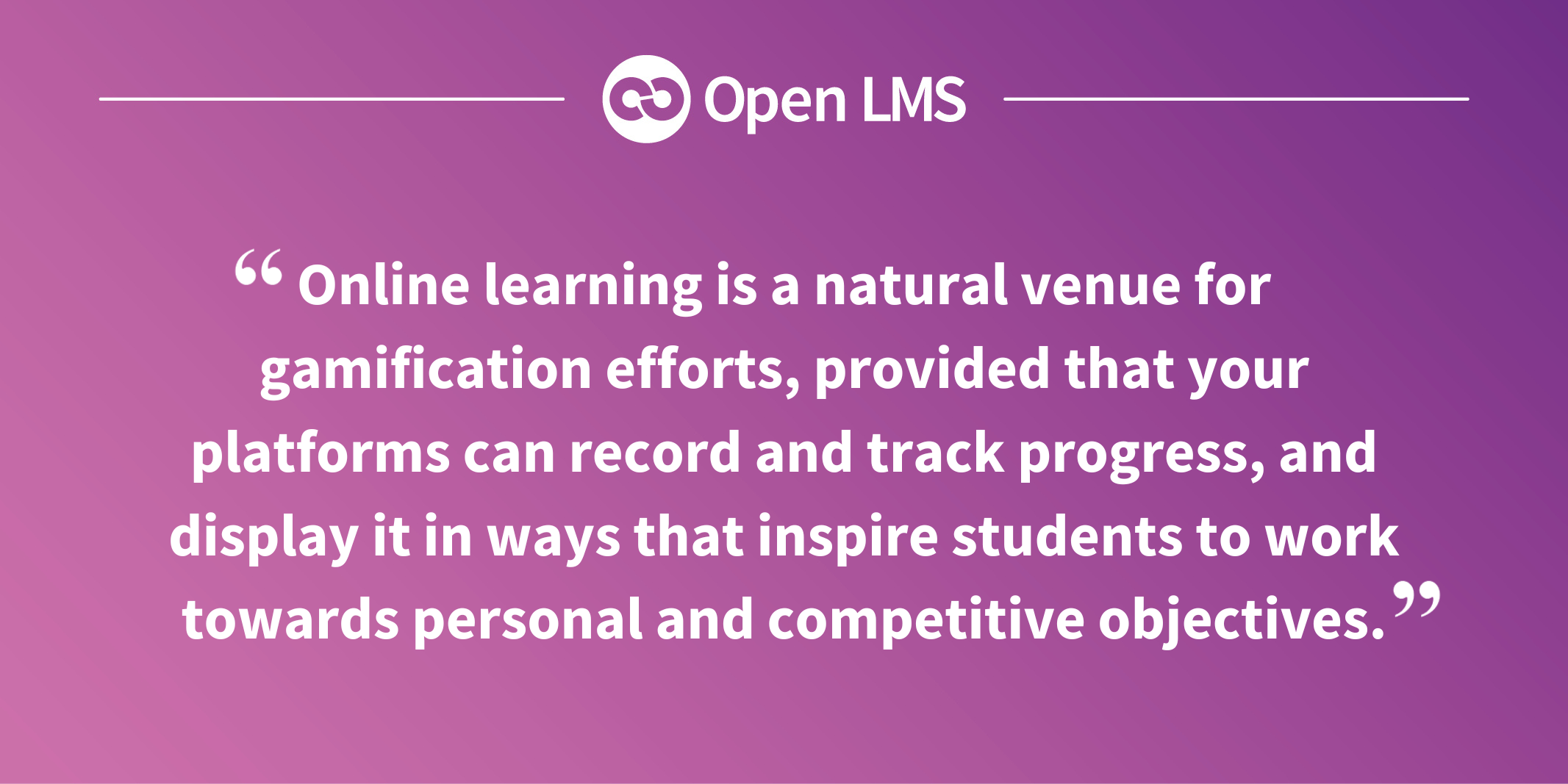
5) Seal the Deal With Gamification
Entertainment and education aren’t incompatible concepts, and there’s real value in making learning more game-like. In one recent study, average grades for gamified learning were shown to be 25% higher than ungamified online learning, and 17% higher than ungamified traditional learning.
Online learning is a natural venue for such gamification efforts, provided that your platforms can be set up to record and track progress and display it in ways that inspire students to work towards personal and competitive objectives. Some typical gamification elements you may wish to support include:
- Achievement badges: visual representations of accomplishments recorded in a learner profile
- Leaderboards: rankings for specific tasks or for academic progress as a whole that showcase current front-runners
- Experience points/leveling systems: learning activity can be quantified as experience points. At specific intervals the learner “levels up”. These levels can even be coupled with content unlocking or incentive systems that motivate leveling.
- Progress bars: visual representations of progress towards certain tasks or deadlines
- Sidequests/objectives: promotion and tracking of additional tasks, encouraging students to go beyond the bare minimum
GET EXAMPLES OF GAMIFICATION | ‘Gamification in Education: How to Use It (With Examples)’
Choose an LMS that can support your online learning ambitions with a powerful suite of features and extensions. Request a demo today to learn how Open LMS can support your institutional success!