The Importance of Your Moodle™ Theme—And How SNAP Improves Your User Experience
There’s a lot to consider when you’re choosing a Moodle™-based learning management system (LMS). If platform theme options aren’t at the forefront of your mind, they should be! This blog further explains why Moodle™ themes are so important, and looks at how the SNAP theme offers a better user experience while providing greater accessibility. Read on to learn more.
Why Does Your Moodle™ Theme Matter?
Your theme is responsible for how your LMS content is presented. It’s the first thing your users encounter when they log in to your learning platform. It’s not just about looks—it dictates how learners will interact with your LMS. First impressions are crucial to how your learners will feel about your educational or training programs, so it’s vital to choose an intuitive, user-friendly theme.
Your LMS is also an extension of your organizational or institutional culture. It’s an opportunity to showcase the strengths of your LMS and your attitude toward training and learning.
The usability of your learning platform—or lack thereof—is indicative of your educational programs as a whole. Users expect modern and engaging online learning experiences. Clunky themes that are difficult to navigate could lead to negative associations with your learning programs, and by extension, your organization.
MORE ON OPEN-SOURCE | ‘Essential Security Measures for an Open-Source LMS’
What Is SNAP, and How Does It Improve Your User Experience?
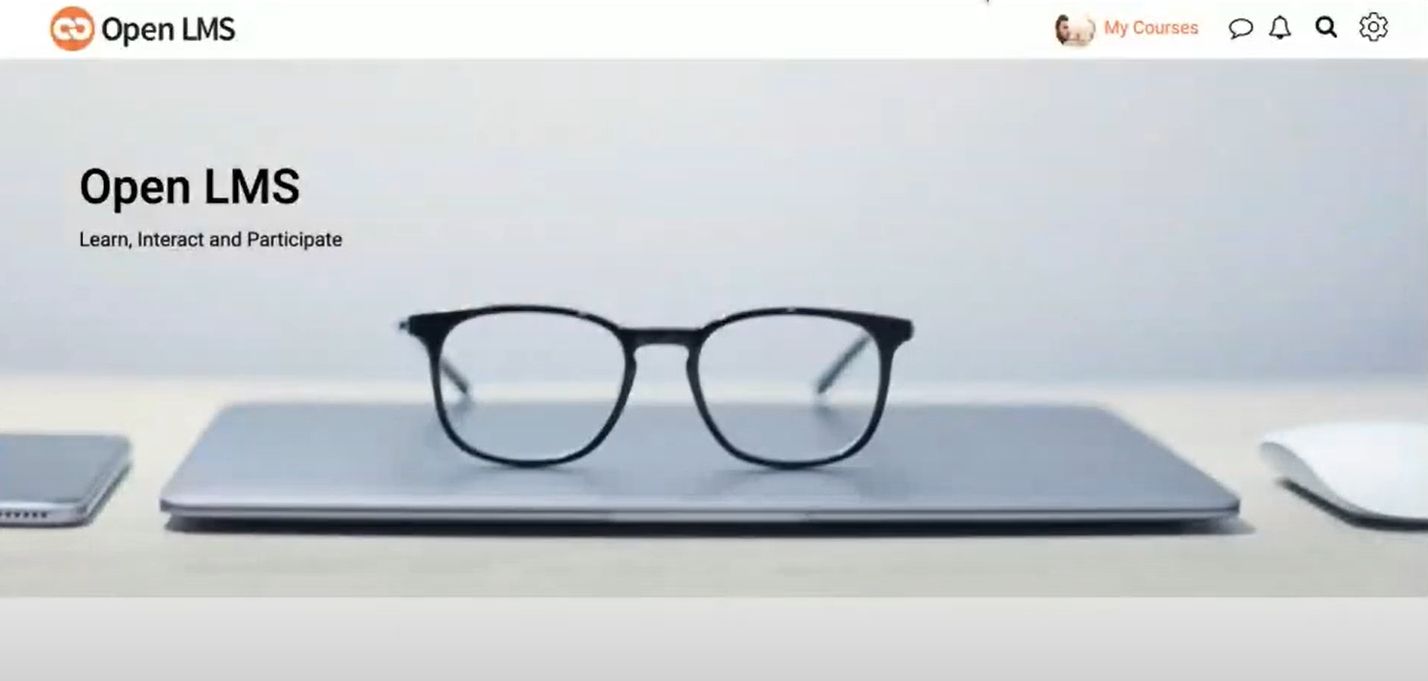
SNAP, developed by Open LMS, is a modern theme for Moodle™ that’s optimized for online learning. SNAP makes it easy for your users to access their most important learning items— such as courses, deadlines, messages, and instructor feedback—while minimizing distractions. This is accomplished by deprioritizing content that’s less relevant to the learner’s course materials, giving students less “visual clutter” so they’re able to focus their attention on learning tasks.
When SNAP users log on to their learning portals, they’ll only see the most pertinent items related to their education or training. Content blocks that don’t directly pertain to learning—like calendar widgets—can be hidden or deprioritized. This allows administrators to leverage more visual space with videos or images related to their users’ learning objectives. The minimalist design encourages users to focus on the task at hand.
The theme is also highly customizable. Instructors can add a banner image to each of their courses, which gives learners a quick and familiar visual cue. You can also assign topics within courses, which reduces the amount of time students spend searching for specific content.
Another time-saving feature of SNAP is the activities view. Without opening the activity itself, students can see each activity’s due date, completion status, and any instructor feedback. This lets them quickly assess their workloads and only open activities that require attention.
Not only does SNAP save time and make your LMS more visually appealing to your learners, it also makes your LMS more accessible. Open LMS conducts an internal review of the plugin every quarter in order to ensure that SNAP—and your overall LMS—is accessible to all learners, regardless of any disabilities or impairments they may have. Everything is taken into account, from typography to background colors, to ensure that each SNAP upgrade makes your LMS more user friendly and accessible.
HANDPICKED FOR YOU | ‘5 Reasons Why You Should Switch from Self-Hosted Moodle™ to Open LMS’
The Right Theme Makes All the Difference
The last thing you want is for your users to struggle with your learning platform. Whether they’re seeking a postsecondary degree or want to advance their corporate skills, your LMS theme will dictate how your users experience your learning platform.
The best themes—like SNAP—offer crystal clear navigation and an intuitive interface that makes learning activities easy to complete. Your theme should also offer extensive accessibility features to ensure that all of your users have the same opportunity to learn.
To learn more about SNAP and other unparalleled support features Open LMS offers, contact us today!