H5P Benefits, Content Types, Integrations & Getting Started
Read the blog post to discover what H5P is, why anyone (even non-programmers!) can use it to create great learning programs, its four main benefits, and tips for getting started and engaging your users.
What Is H5P?
As a course or content creator looking to get the most value, engagement, and functionality from an eLearning solution, you need to know about H5P.
H5P is a very powerful tool that can help content creators deliver better and more engaging lessons. Better yet, it integrates easily with Moodle™ , and many other Learning Management System (LMS) platforms, including Open LMS WORK and Open LMS EDU.
Understanding H5P
H5P is an abbreviation for HTML5 Package. H5P allows users to create, share, and reuse interactive content. HTML5 is a markup language that, among other things, allows interactive content to be created without the need for plugins. It's mobile-friendly and relatively simple to use.
However, many people don't want to learn how to write content using HTML5 (or have the time to learn!). So, H5P offers a more user-friendly solution, especially for non-programmers. From the perspective of an eLearning content creator, it allows the creation of widgets such as quizzes and interactive videos without the need for in-depth technical knowledge. Just about anyone can quickly learn how to create engaging and interactive content with H5P.
Plus, H5P has earned broad support from popular platforms including Moodle™. So, you can use it with relative ease thanks to its integrations.
YOU MIGHT ALSO LIKE | '5 Ways Open LMS’s Personalized Learning Designer (PLD) Enhances Online Education'
Benefits of H5P
There are many great advantages offered by H5P for content creators. These are four of the top benefits:
- More engaging content: The main reason that H5P is popular for eLearning content is the ability to create engaging page elements. It can be used for quiz questions, graphics with hot spots, moving content, and more. H5P can be used to turn a relatively flat lesson into an engaging and interactive experience.
- Fully browser-based: H5P content can be created and managed without any additional software. You don’t need to download any plugins or update anything. You only need a compatible browser (nearly all modern browsers will work!). Better yet, the students using the content only need a browser also.
- Many content types available: There are numerous interactive content types already available through H5P. Plus, there's a community of creators making new tools and sharing them. You can also turn to that active community whenever you need help.
- Easy to start and manage: H5P can be used with Moodle™ with a minimal amount of initial setup time. Then, you can create and manage your interactive content with ease. You don’t need to be a technology wizard to use H5P.
Content Types Available Using H5P
As mentioned, there are a variety of content types already available for H5P and more being added all the time. These are some of the most popular for eLearning creators:
“Hot Spot” graphics: These graphics have clickable “hot spots” on them with additional information. The pop-up information can be additional text explaining the graphic, another graphic (for example, a graphic of a cell may have zoomed-in views of different structures) or even a video.
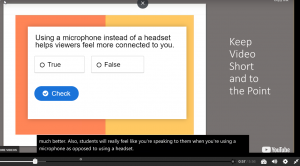
Interactive videos: Using H5P, you can create videos that have embedded quiz questions, hot spots and other interactive content. This can help with clarifying videos or making them more fun to watch.

Interactive presentations: Similarly, you can create decks of slides with interactive components. Again, this can help to transform a relatively flat medium into a truly enjoyable learning experience.
Games: You can create games of various complexity using H5P. For example, you could create a simple board game for students to learn a concept.
Flashcards: Create interactive flashcards to help students learn key concepts and terminology. This is an easy way to offer help with memorization.
Books: H5P can even be used to create interactive, online textbooks. If you want to offer a full book for your course, you can offer something attractive and easy to use.

MORE FROM THE BLOG | '9 Great eLearning Authoring Tools'
H5P Integrations
Part of the draw of using H5P is that it can integrate with various content platforms. This includes a well-designed integration point with Moodle™ (and, consequently, Open LMS!). It can be added to your Moodle™ installation with minimal effort and there are numerous resources to help you do it. Alternatively, you can rely on the configuration expertise of Open LMS to help you get everything set up.
Getting Started With H5P
Starting to use H5P is surprisingly easy. As mentioned, it integrates easily with Moodle™ -based LMS like Open LMS and can be set up in a relatively short amount of time.
Even if you use a different LMS, integrating is easier than you may expect thanks to simple, platform-independent code. Once you have the integration set up, you can start adding H5P elements to your eLearning content. This can be done entirely using an in-browser editor. As long as you can fill out a form, you can make an interactive element with H5P. Of course, tech-savvy users can also create H5P code to reuse and share their own content types.
Explore what you could do with H5P today by contacting Open LMS or requesting an individual demo below.