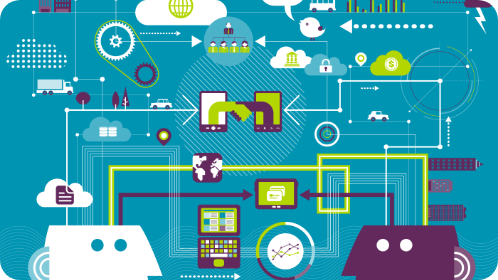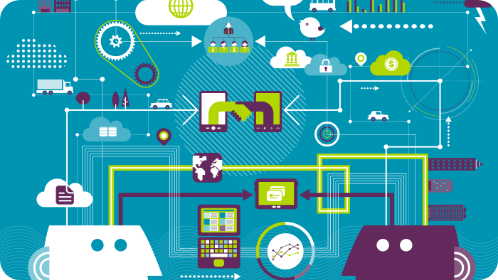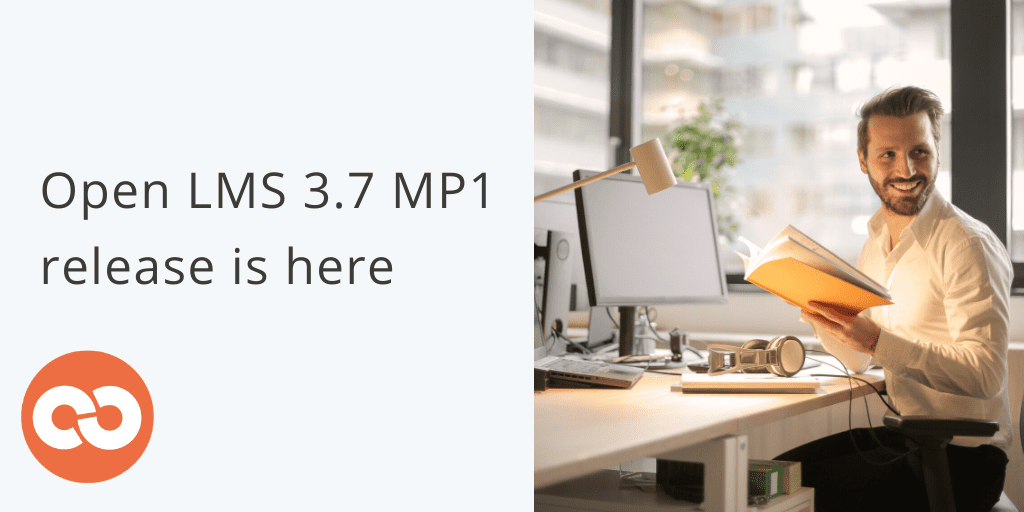
Open LMS 3.7 MP1 is here!
Open LMS 3.7 MP1 is arriving. It includes a report to find flash content in your courses and the ability to upload pictures to PLD’s HTML emails.
Open LMS 3.7 MP1 is arriving. It includes a report to find flash content in your courses and the ability to upload pictures to PLD’s HTML emails.
As announced in their blog, Adobe will end support of Flash at the end of 2020 in favor of supporting more modern and open standards such as HTML5 and WebGL.
Explore the trend that is just coming into its own within the L&D sphere: the use of machine learning and artificial intelligence.
eLearning security is essential in preventing costly regulatory penalties. Learn how to keep your information protected with these tips for your LMS.
Discover five ways to track learner data in your LMS and leverage the information to enhance your learning programs.
In the interest of solving problems with maximum efficiency, here are certain things that you can do to help your Moodle™ help desk help you more easily.
Explore Moodle™ multitenancy and how to use custom roles and hidden categories to control which content is visible to a particular set of users.
What's the ideal LMS for businesses in the finance industry? Learn the benefits of utilizing Totara Learn as your finance training platform.
An LMS can take a bite out of your online training budget, but when using an LMS to its maximum capability the benefits always justify the investment. By incorporating an LMS strategically you can realize measurable training ROI and immediate cost savings. Here are 5 tips to help you maximize your LMS investment...