Simpler, Better, Faster: Streamline LMS Administration at Scale With Conduit From Open LMS
As an LMS administrator, you’re responsible for ensuring that digital learning initiatives run smoothly at your organization or higher education institution. This means keeping your LMS functioning properly, handling data transfers between your learning platform and external systems, managing enrollments and building courses, supporting users’ technical needs, and more. The responsibility can be daunting, especially if you’re managing learning data for hundreds or even thousands of users, but it can be simplified with help from Conduit.
Conduit is a plugin that saves you time and simplifies common back-end admin tasks. This Open LMS-exclusive plugin enhances the capabilities of your open-source learning platform by serving as your integrated system information tool, allowing you to complete tasks in bulk without duplicating your data.
In other words, Conduit works like a bridge between the back-end of your LMS and your external systems. You can send and receive data about users, courses, and enrollments from multiple sources, like a:
- Student information system (SIS)
- Human resources information system (HRIS)
- Human capital management (HCM) system
- Enterprise resource planning (ERP) system
Utilize your existing user data to create user profiles, enroll learners, and more—without the unnecessary confusion that can come with manual data entries.
Let’s take an in-depth look at how Conduit works and how it can simplify LMS administration.
[WATCH!] HOW OPEN LMS CLIENTS USE CONDUIT | ‘How Middlesex University Leverages Open LMS to Manage Its Learning Data’
How Conduit Helps You Scale LMS Operations
If you’ve ever had to enroll university students in courses at the start of each semester or register professionals for mandatory compliance training modules, you know that managing the process takes an extensive amount of time and effort. You often have to manually create spreadsheets with the data from your system of record and manually check that each user account in your LMS matches what’s in your CSV file. When your institution’s enrollment rates increase or your organization scales, your workload increases exponentially, which could lead to increased instances of human error or elevated stress levels—neither of which is ideal.
Conduit solves these problems by amplifying your open-source LMS platform so your institution or organization can grow without adding to your workload. The plugin specializes in completing bulk actions involving information for up to thousands of users, and its capabilities have been tested with data for over 100,000 unique users and one million course enrollments.
When you use Conduit, you can easily manage administrative tasks in bulk within minutes, such as:
- Creating, updating, and deleting LMS users
- Adding and deleting course enrollments
- Creating and duplicating course shells
- Exporting data like grades, activity information, and student calendar details
- Modifying user roles, cohorts, and groups
- Hiding courses after their end-date
- Automatically backing up and archiving courses before they’re deleted
Manually completing these tasks puts a huge burden on your administrative team, especially when you’re managing learning for hundreds or thousands of users at a large organization or higher learning institution. Conduit drastically reduces the time it takes to create user profiles and enroll them in the appropriate courses. The plugin also minimizes the likelihood of human error-related incidents or setbacks that can occur when you manually add courses and users to your system.
READ A CASE STUDY | ‘How Sodimac Colombia Overcame an Unexpected LMS Migration and Boosted Training Delivery by 25%’
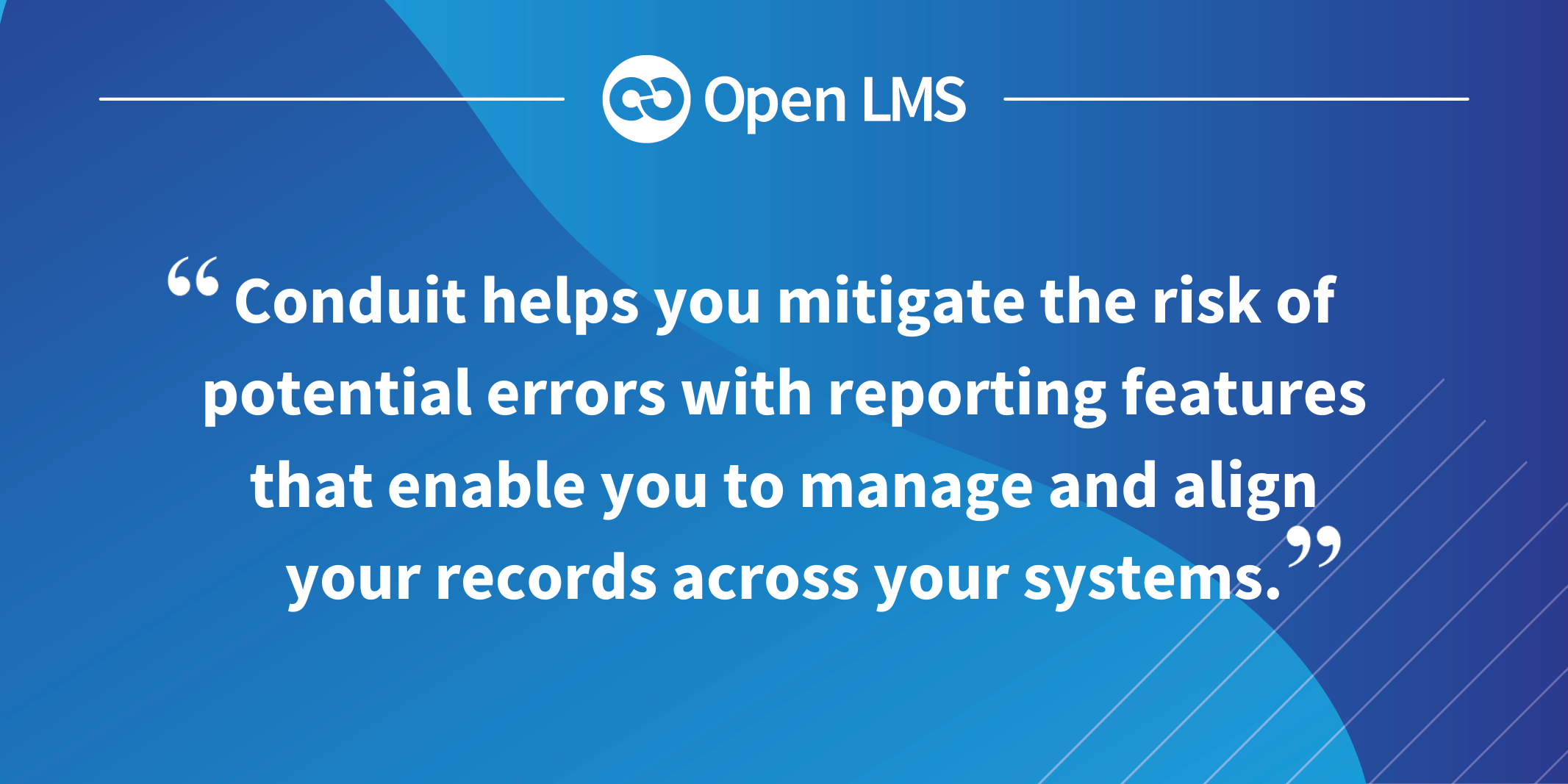
How Conduit Works On the Back-End
Conduit creates extracts of the data from your SIS, HRIS, or other comma-separated value (CSV) exports and uploads the information to your LMS. The plugin can integrate with any system that supports a web service producer or CSV export, and you can upload data from multiple sources as long as they use the same rules and formats.
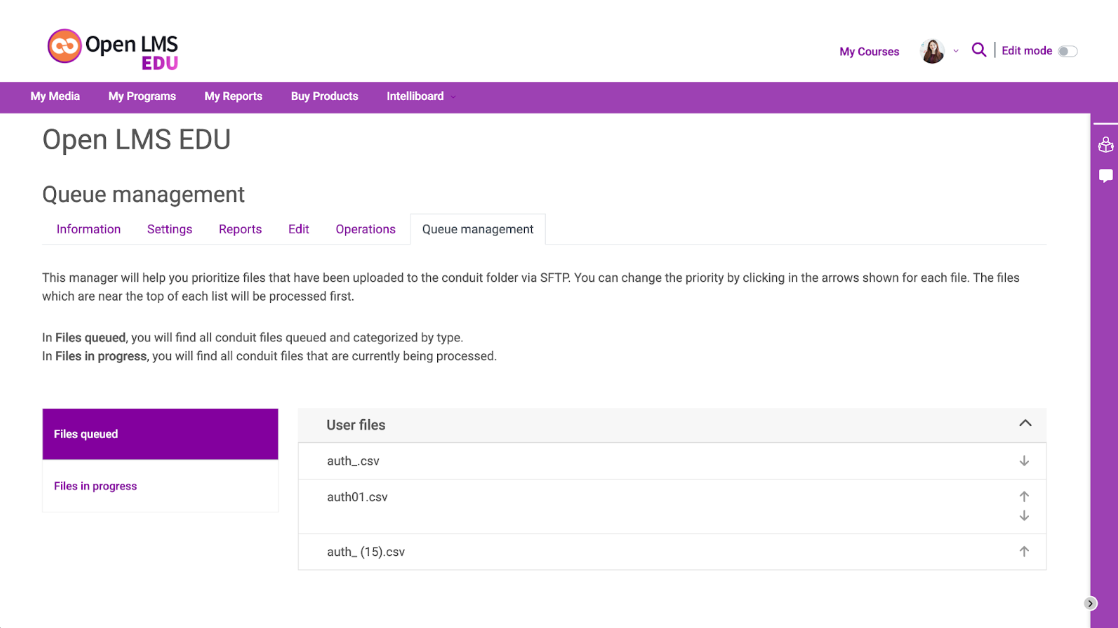
Conduit maps your inbound data to the record fields that you want to populate. Let’s say you want everyone in your workforce to complete a mandatory compliance training course. Conduit will connect the names, email addresses, and other relevant user information from your HRIS or other data source to the appropriate fields in your LMS. That mapped data is then automatically used to create learner accounts and enroll your employees in the training module.
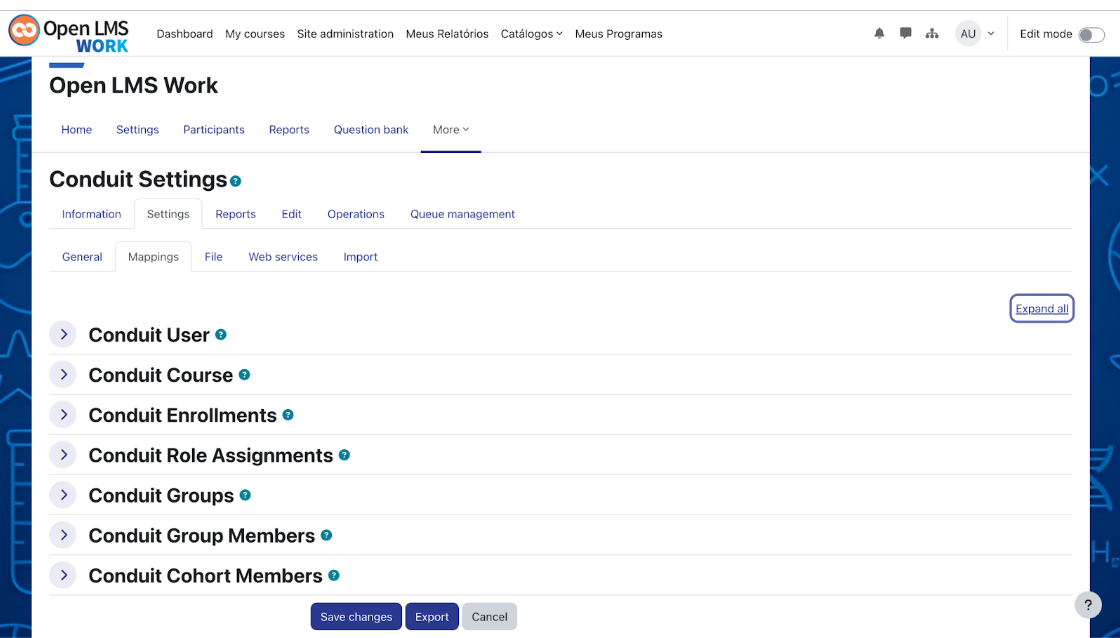
Conduit recognizes five record types—user, course, enrollment, group, and cohort—and mappings are available for all of them. You can even leverage custom profile field mappings to link any custom fields you may have in your system of record to the corresponding field in your LMS. Doing so allows information to automatically transfer between your systems, ensuring accuracy while reducing the need for manual, error-prone data entry.
Below are two of Conduit’s key features that can make your life as an LMS admin a little bit easier.
Transaction Logging
Every time you import data into Conduit, the plugin creates a transaction log. The log serves as a record with details about any successes, warnings, or errors that occur during a particular transaction. These logs can help you diagnose the cause of any warnings or errors during data transfers so you can isolate the problem and resolve it promptly.
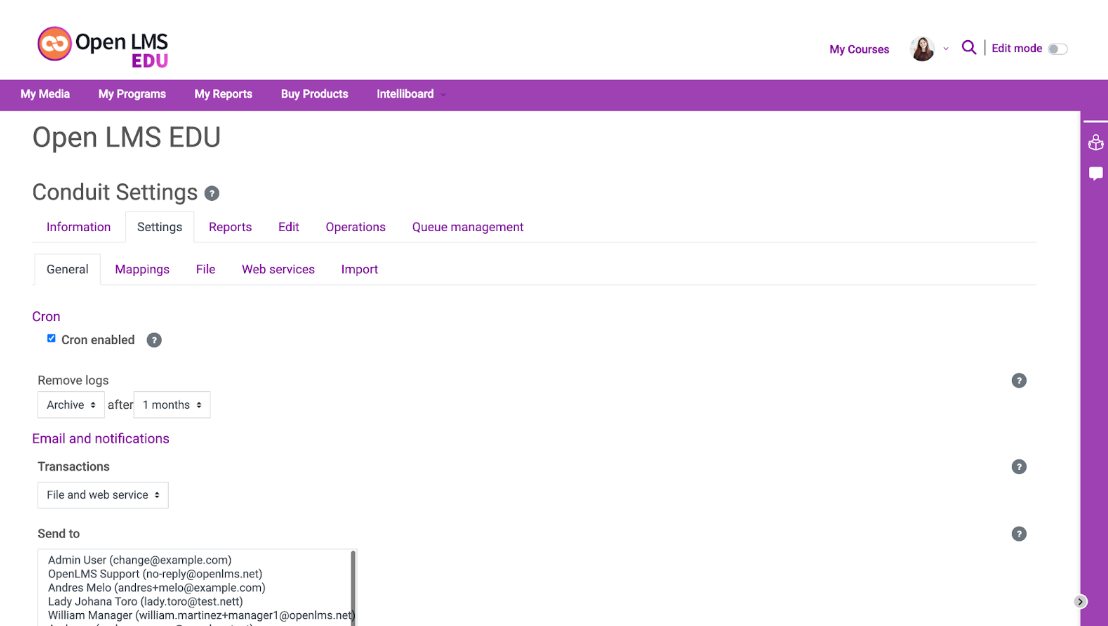
Unmatched Records Report
Although Conduit seamlessly manages data transfers between your LMS and system of record, you may still choose to manually move information between your platforms from time to time. Of course, manually moving your data can open your organization or institution up to potential human errors. Conduit helps you mitigate this with reporting features that enable you to manage and align your records across your systems.
You can run an “unmatched records” report in Conduit to uncover data in your LMS—such as user accounts, grades, courses, and more—that doesn’t align with the information in your system of record.
Let’s say you need every department in your organization to complete a training course. You create courses for each team and use Conduit to extract data from your HRIS to enroll users in the correct training modules. Before employees are assigned their training courses, you decide to run an unmatched record report to ensure you haven’t missed any departments. The report helps you uncover a list of users from your HRIS who haven’t been assigned to a training module. You realize this is because these employees are contract workers who haven’t been formally assigned to a department in your HRIS, but they must still complete the training course to keep your organization compliant with legal requirements.
Once you’ve identified the mistake, you can easily import the list of employees into Conduit to create a new course with these users. You now have a matching record between the plugin and your LMS, ensuring information remains consistent across your systems so you can accurately track and maintain your data.
READ THIS RELATED BLOG POST | ‘How Open LMS’s Rigorous Approach to LMS Plugins Provides Security, Compliance, and Partnership’
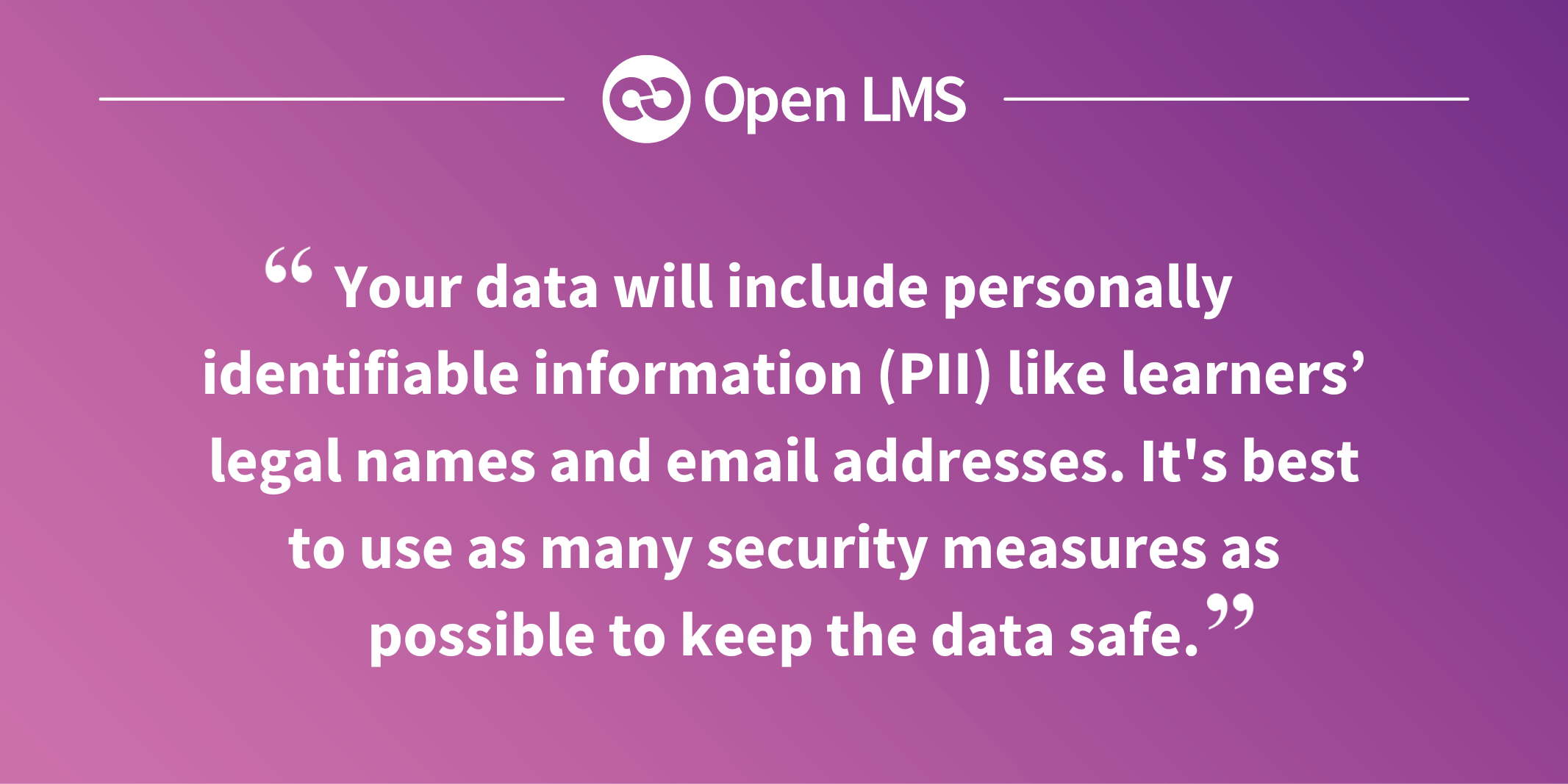
How to Move Data Into Conduit
The plugin won’t work without your data, so it’s important to understand your options. You can upload your files directly into Conduit or use a secure file transfer protocol (SFTP) to move your data. Using SFTP means your data is automatically processed by Conduit via mapping, which helps speed up the tasks.
SFTP is also beneficial if you’re accessing, transferring, and managing large amounts of sensitive information—which of course, you are. Whether you’re dealing with higher education students or employees pursuing career development, your data will include personally identifiable information (PII) like learners’ legal names and email addresses. It's best to use as many security measures as possible to keep the data safe.
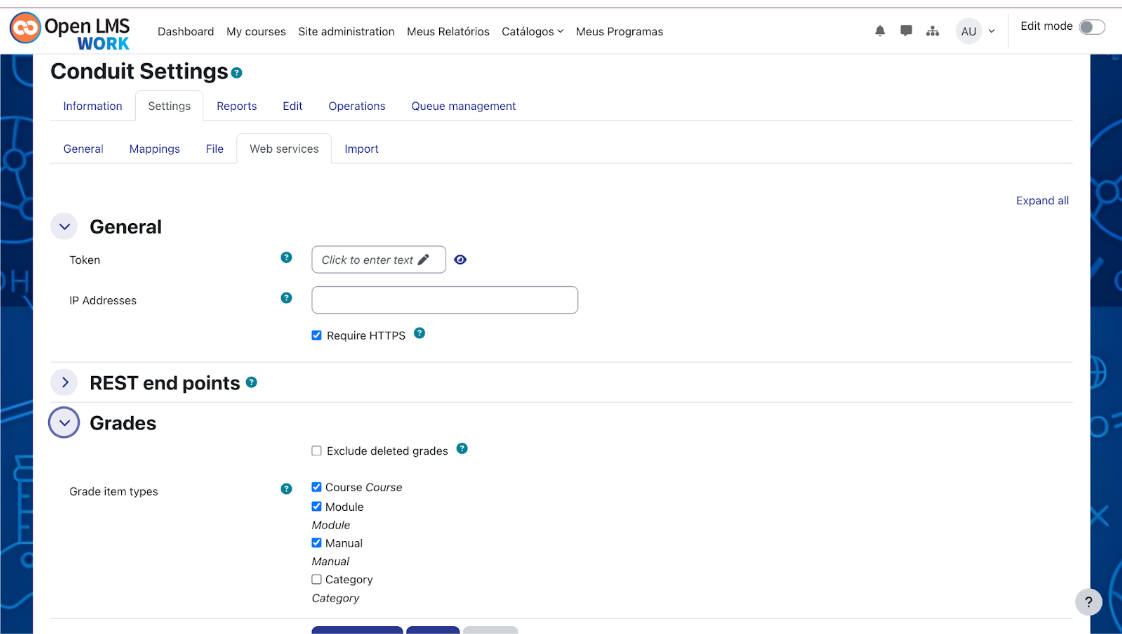
Update Your Existing Systems With Conduit
You can also leverage Conduit to update your existing systems by integrating the plugin with your SIS, HRIS, or alternative system of record. This can be achieved independently or as an add-on service with assistance from the Open LMS support team.
When you integrate Conduit with your existing system of record, the plugin will automatically import information from your LMS so you can seamlessly update user details like:
- Course grades
- Certification details
- LMS activity
- Due dates for course activities
- Changes to course content
The data transfers occur in real time, ensuring your system of record always has current and accurate information without the need for manual interventions. This is essential for keeping your systems aligned so you can track user performance and run reliable reports.
Devote More Time to Essential Projects
Conduit offers you streamlined data workflows, reduced manual processing, and fewer opportunities for error. The plugin lightens your administrative workload by automating course creation, user enrollments, activity updates, and more—giving you more time to focus on the essential tasks and priorities that keep your LMS running smoothly for your users.
Additionally, accurate and timely data flowing between your LMS and existing systems ensures your organization or institution is positioned to make more accurate (and rapid) data-backed decisions to improve L&D and teaching initiatives and outcomes. Conduit saves you time, reduces administrative burdens, and helps you keep your various systems aligned. It’s a win-win-win!
Open LMS includes plugins like Conduit to simplify your administrative workflows and help you reach your digital learning goals. Take a tour of our platform or request a demo today to see it in action!